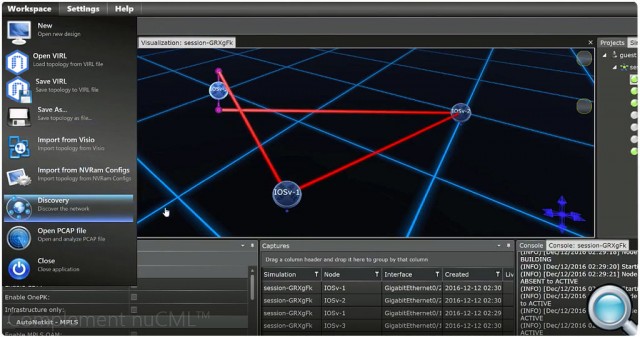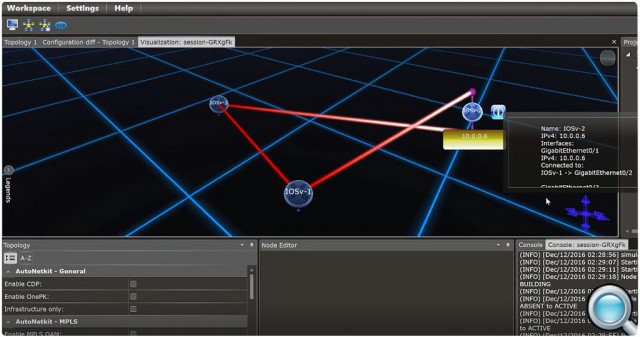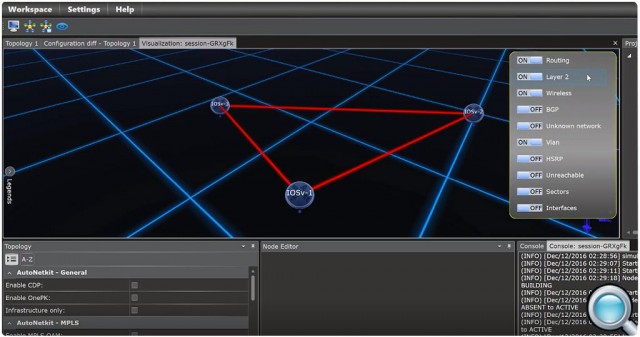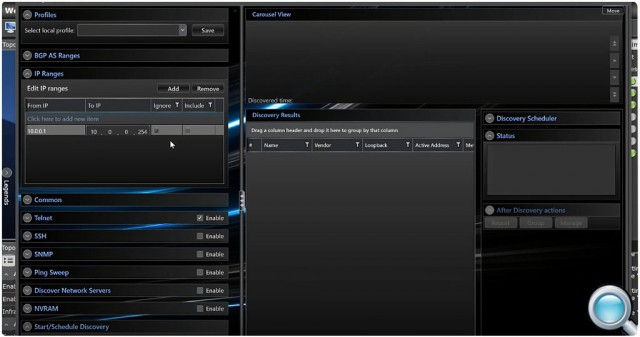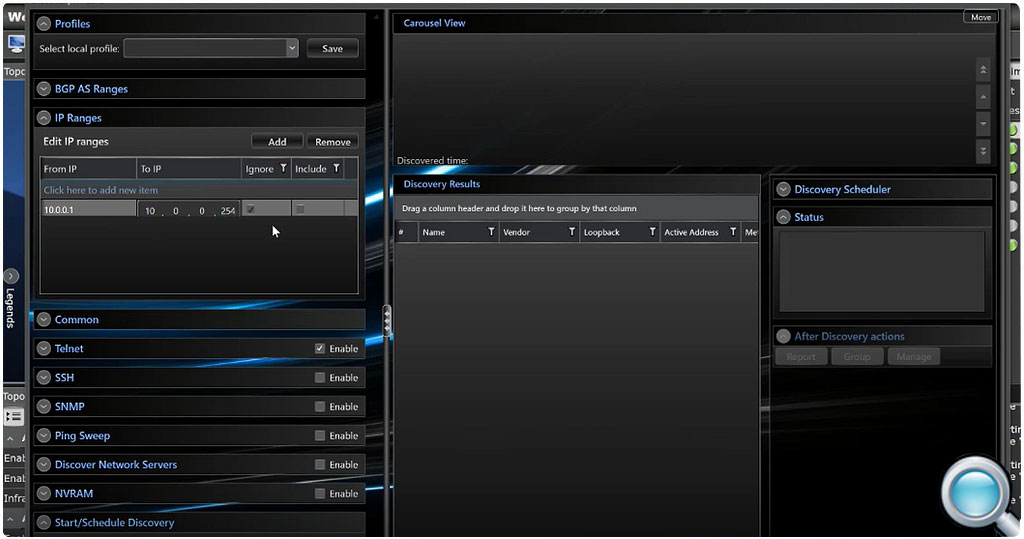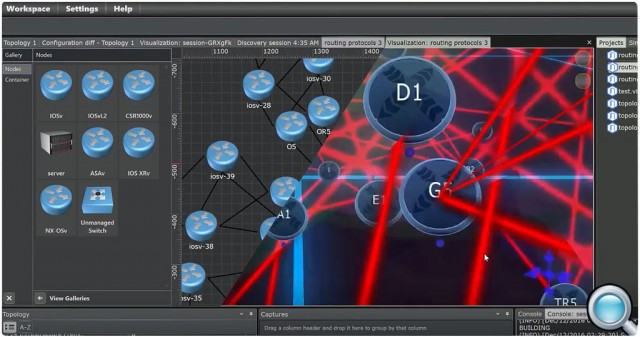nuVML™ Virtual Modeling Lab for Cisco VIRL CML 3D Network Visualization
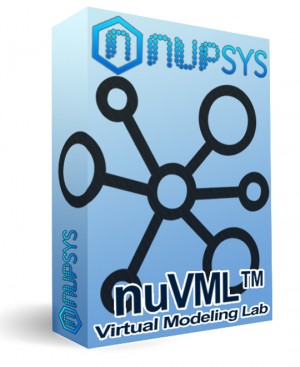
WHAT IS nuVML™?
nuVML™ is a network visualization tool
It allows for abstract virtual logical visualization of the relationships between physical and virtual network devices. It visualizes routing protocols, traffic flow, network topology changes in real-time.
nuVML™ can run as a stand-alone application or in conjunction with Cisco VIRL and CML. It supports multi-vendor environment, works seamlessly with all node types that are simulated in Cisco VIRL and CML.
WHO SHOULD USE nuVML™?
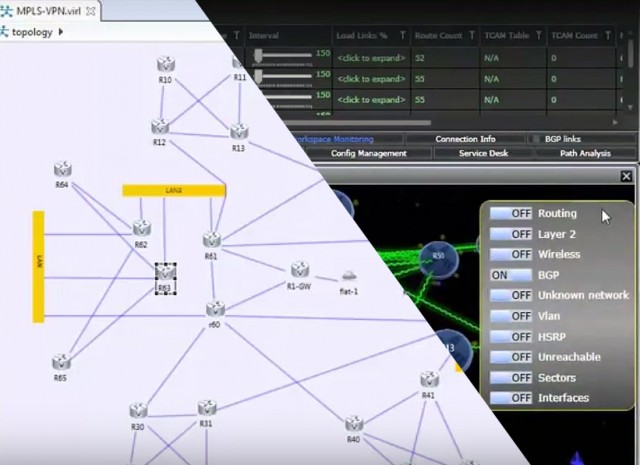
For individual and educational purposes
Combined with Cisco VIRL, individuals who are studying for CCNA, CCNP and CCIE certifications, training and learning about network technologies, it helps instructors to teach, and students to learn and build labs in virtual environment. With 2D and 3D views of packet flow inside your network in real-time, it makes the learning easy and fun.
For businesses and network engineers
nuVML™ can be used for network design, capacity planning, proof of concept, change validation, “what-if” scenario testing and more. It empowers new generation of network design, modeling and simulation solutions with discovery & visualization for production, simulated, hybrid networks, substantially mitigating risks.
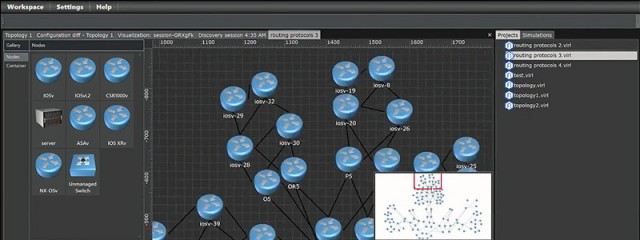
KEY FEATURES OF nuVML™
“nuVML™ Virtual Modeling Lab is the only tool in the market that allows you to go inside the DNA of the logical network topology for visualization while other software only visualize physical network.“
FREQUENTLY ASKED QUESTIONS
SYSTEM REQUIREMENTS
Operating System
– Microsoft: Windows 7, 8 and 10
– CPU i5, i7 and newer
– 64‐Bit
– Microsoft.NET Framework 4
You need Administrator’s privilege to install and run the application.
Mac OS is not supported at this time.
CPU Processor
– 2.0 Ghz minimum, 4 logical core
Memory
– 8GB recommended
Hard Drive
– Client requires 100GB of storage
GPU / Video Card (important)
– AMD Radeon or better
– NVidia GeForce video card with DirectX 10.1(11) or better
Display Resolution
– We recommend 1920×1080
– GUI will function at lower resolutions
Video Tutorials
Sign Up Newsletter