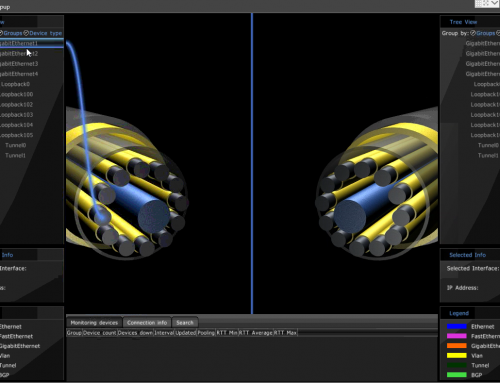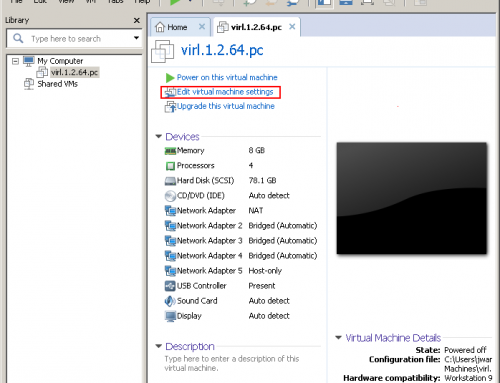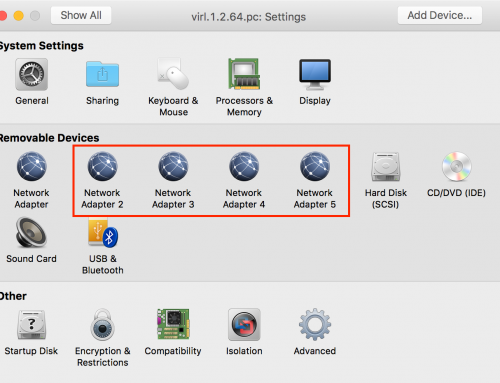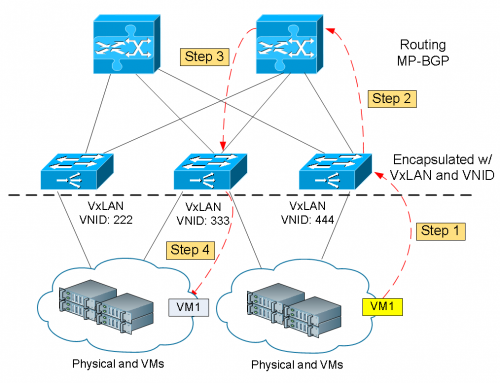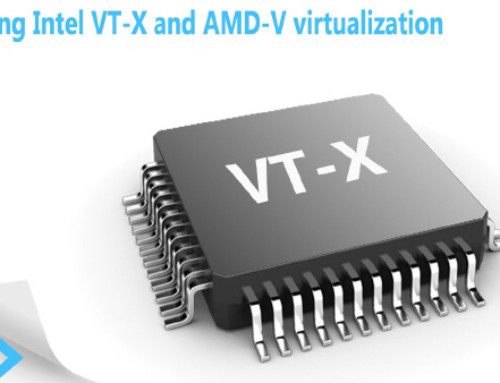NetApp is a company makes storage applications based on commodity hardware and proprietary software that aims making managing vast amount of storage easy. The entire storage system is optimized from the OS level to its management interface. Because of its robust and high performance storage solution and easy to use management console, it has gain massive market share in the recent years.

For most system administrators and engineers who are trying to learn and configure the NetApp storage systems, one of the issues they are facing is getting hands-on experience in a non-production lab environment. Let’s face it, not every business is able to afford or willing to pay for a very expensive storage system in a lab. With all the desire to learn and master the NetApp system but lack of practicing lab environment, it has been one of the main obstacles for system engineers.

I recently came a cross an eBook titled “How to Build Your Own NetApp Lab” by Neil Anderson on his blog site: www.flackbox.com. I found the book is very informative, practical and easy to follow for aspiring engineers who are interested in building a virtual NetApp lab without the needs for physical hardware. Most importantly the eBook is Free and can be downloaded on Neil’s website.
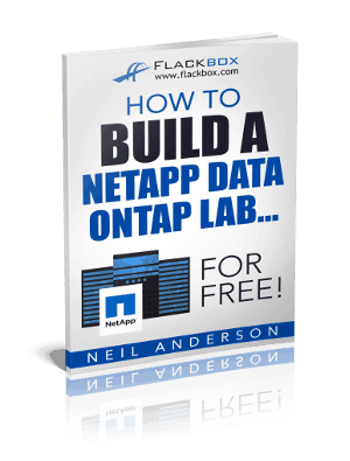
The lab features two NetApp simulator 9 clusters, Windows and Linux clients and separate IP subnets to make it as close to a real world environment as possible.
Neil puts himself in readers’ shoes who do not have access to expensive hardware nor money to spend for studying the technology. The software and tools used in his book are either Open Source or free for downloadable from vendor’s websites.
Even though the lab simulates production network using physical hardware, almost all NetApp features can be configured and tested using the lab. I found it is quite possible for system engineers to get hands-on experience using the lab explained in his book. For ones already knew the basics and are managing NetApp products and applications, the lab can be useful to test new features before deploying in your production environment.
One of the things I liked most about the book is that it comes with a lot of screenshots and graphical illustrations, step-by-step. For those who have never dealt with NetApp and VMware infrastructure, you can count on it and get your lab setup successfully without problem.
Although NetApp ONTAP is the main focus, the book also touches on how to obtain, setup and configure the Open Source VyOS virtual router to provide lab routing and virtual machine connectivity. For most virtual lab environment you still need some sort of physical routing and switching infrastructure to work together. The book took the approach of building with everything self-contained. It makes the lab portable. You can take it anywhere you like for customer demos, lecturing and etc.
I highly recommend the book How to Build Your Own NetApp Lab to those who want to learn about NetApp technologies, and want to be come familiar with its management interface, storage system setup and maintenance. The book is also helpful for experienced system engineers who want to test advanced features by building a lab enlivenment.