In the recent years, virtualization technology has advanced to the point that nearly everything can be virtualized. Started from server and storage virtualizations, to Software Defined Networking (SDN), the entire datacenter technology is trending to the direction of moving away from physical infrastructure. If the production network is going virtual, for fellow network engineers, certification students and Cisco Academy trainers, there is no reason to use physical devices for your lab testing and learning purposes. There are several network simulation and emulation tools available, for example, Packet Tracer, GNS3, Cisco VIRL, Cisco IOU and UNetLab. I have used them all. They all have their advantages and disadvantages. In this article, I will compare Cisco VIRL with the most commonly used GNS3 and explain my top four reasons why Cisco VIRL is better than GNS3.
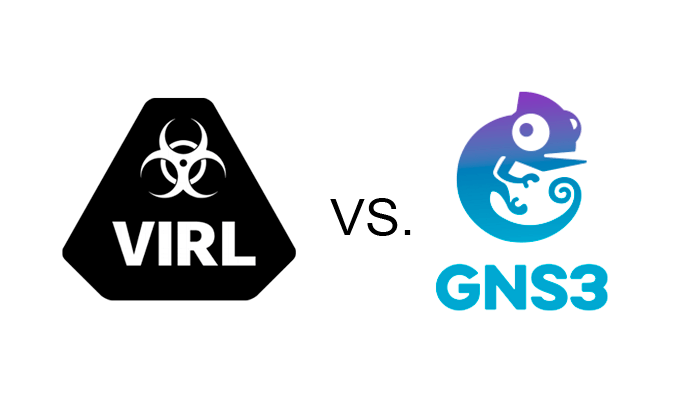
GNS3 and Cisco IOU
GNS3 is a well-known free network simulation platform that has been around for many years. Cisco IOS on UNIX (IOU) is another option for running Cisco routers in virtual environment. It is a fully working version of IOS that runs as a user mode UNIX (Solaris) process. IOU was built as a native Solaris image and runs just like any other program. One key advantage that Cisco IOU has is that it does not require nearly as much resources as GNS3 and VIRL would require. However, the legality of the source of Cisco images for GNS3 is questionable. If you are not an authorized Cisco employee or trusted partner, usage of Cisco IOU is potentially a legal gray area. Because of lack of publicity and availability to average certification students and network engineers, online resources are limited and setting up a network takes much more effort. Also, due to missing features and delays in supporting the recent Cisco image releases, Cisco is not recommending them to engineers and students.
Here Comes Cisco VIRL
Cisco Virtual Internet Routing Lab (VIRL) is a software tool Cisco developed to build and run network simulations without the need for physical hardware.
Under the hood, VIRL is an OpenStack-based platform that runs IOSv, IOSvL2, IOS XRv, NX-OSv, CSR1000v, and ASAv software images on the built-in hypervisor. VIRL provides a scalable, extensible network design and simulation environment using the VM Maestro front-end. Recently, I have seen extensive development and improvement made on the browser based operations using HTML5. VIRL also has extensive ability to integrate with third-party vendor virtual machines such as Juniper, Palo Alto Networks, Fortinet, F5 BigIP, Extreme Networks, Arista, Alcatel, Citrix and more.
Cisco VIRL is community-supported and is designed for individual users. For enterprise users who want TAC support, in-depth documentation, training and more, there is Cisco Modeling Labs (CML), an enterprise version of VIRL. Of course the CML version costs much more. Cisco VIRL PE costs $199 per year and supports up to 20 concurrent simulated nodes.
Why VIRL is Better Than GNS3
Official Cisco images
VIRL comes with a complete set of legal and licensed Cisco IOS images that are the same as those running on physical routers. (I’m sure there were tweaks done to optimize them running in a virtual environment) The new Cisco IOS releases are provided in a regular basis.
Runs on Most Computers
The minimum hardware requirement for VIRL is an Intel-based computer with four “logical” CPU cores (not physical CPUs), 8GB of RAM and 70 GB free disk space. Most of the recent computers come with Intel i5 and i7 processors have four cores (with some exception). Of course more resources allow for larger simulations. Cisco suggests larger memory, such as 12GB for 20 nodes, 15GB for 30 nodes, or 18GB for 40 nodes. Each Cisco IOS-XRv node requires 3GB of memory to launch. In my experience, the only thing that is likely to stop you is the amount of memory installed on the computer. Computer memory is now inexpensive. You just need to ensure that your computer has enough empty slots to install additional memory.
Flexible Installation Options
You can install a VIRL on an enterprise-grade server infrastructure, a desktop computer, a laptop, or even on the cloud. You can run it as a Virtual Machine on VMware ESXi, VMware Workstation, Player or VMware Fusion for Mac OS. As opposed to running on a hypervisor, some choose to build VIRL on a bare-metal computer to achieve maximum performance.
Once your VIRL lab is up and running, it is an all-in-one virtual networking lab that has no wires and cords attached. When you run it as a VM, you can scale, migrate and implement high availability (HA) by taking advantage of the features that VMware infrastructure has to offer.
Automatic Configuration
The AutoNetkit, which comes with VIRL, can assign IP addresses to the nodes automatically when they launch, and it will even set up some basic routing protocols for you. The bootstrap configuration gives you a fully converged network as soon as they are launched. And you can go straight to the features and focus on what you want to test. This is a cool feature for network engineers who want to set up a one-time temporary environment to look up commands and test certain features. If you were building a network topology from scratch, or creating a mockup a production environment, manual IP addressing is recommended.
Community Support by Developers
VIRL is supported by a community full of good people like you. Questions are often answered first-hand by developers and engineers. The Cisco VIRL team offers monthly webinars and newsletters to keep the community updated on new feature releases and announcements. You can find the online community on Cisco Learning Network.
Conclusion
I wish VIRL were available when I first started learning Cisco networking technology and taking CCIE exams. I have used GNS3, IOU and other simulation and emulation tools. They all had their advantages and disadvantages. When looking at them together, there are four main reasons I recommend VIRL to network engineers, certification students and trainers.
- Developed by Cisco, running official Cisco images. No concerns about legal or software licensing issues.
- Has a production-grade, commercial version (CML – Cisco Modeling Lab) available to enterprise customers. It runs essentially the same code as VIRL. Cisco has made VIRL much more affordable for personal and academic use, without the price tag and TAC support. Why not take advantage of it?
- Runs on OpenStack and is SDN-ready. If you are interested in learning about Software Defined Network, VIRL has direct integration with OpenDaylight.
- Being actively developed by Cisco. New features and updates are released regularly.
One issue I found about Cisco VIRL is that it is a fairly complicated tool with a lot of features built-in. Instead of using VIRL and start right away building labs and studying networking technologies, much of the time were spend figuring out how certain features work and troubleshooting issues I have came across on the platform. To help other VIRL users, I have documented step-by-step how to get VIRL installed and configured, the issues I have struggled with in to a book. It is an all-in-one resource for engineers and certification students to get Cisco VIRL up and running painlessly, and eventually mastering the tool to build any lab environment quickly. I wish I had this as a resource when I was first starting out. The VIRL Book is available on Amazon in Kindle and paperback format.

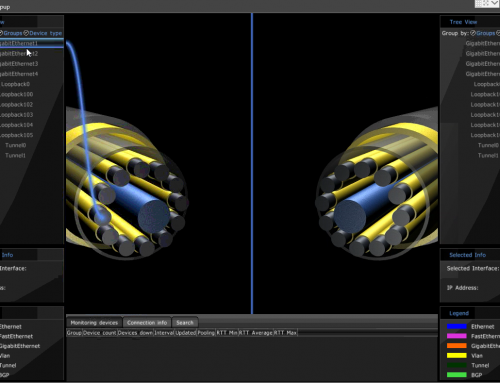
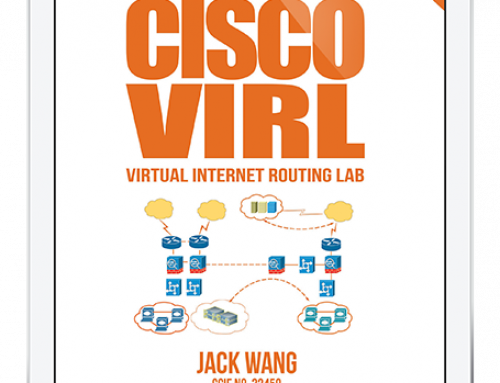
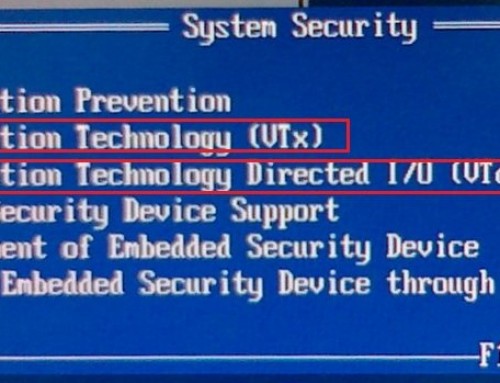
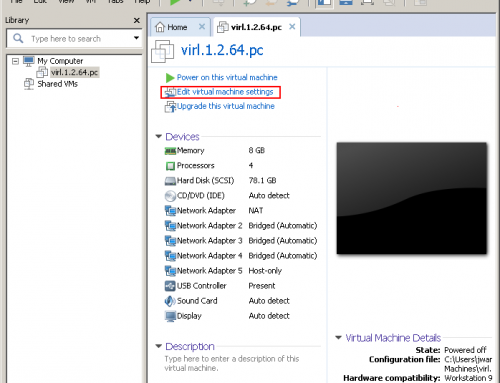
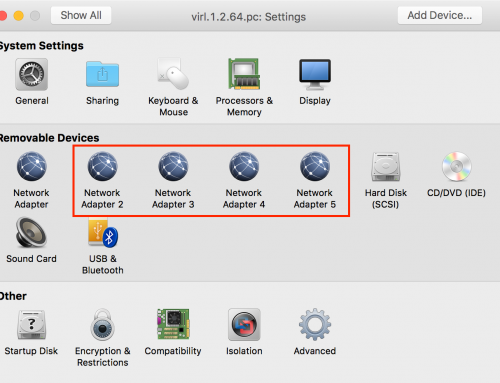
GNS3 can run VIRL images. It supports third party images. It runs on more computers than Virl, as it has lower resource requirement. Just as flexible in installation if not more. Has an even bigger community than Virl. Also, GNS3 is free! This article fails to mention any benefits over GNS3, please stop spreading misleading/false information!
Just as mikel6322 stated below, you fail to mention Cost and you failed to compare all features. GNS3 is Open Source and Free to Download. Cisco as always, charges exorbitant prices for everything! How much did Cisco pay you to write this article?
Rick, thanks for your feedback. I did mention that VIRL costs money while GNS3 is free. They both are tools available to achieve the same goal. Pick the one that works for you. My books and blog posts are about VIRL education. The views are mine after spending tremendous amount of time working on VIRL and GNS3.
Next article should be, “Why Eve-NG is better than VIRL.”
I feel like the post is very one sided and ignores the huge advantages GNS3 has, it has limitations but is incredibly quick to install and configure, I can also build much larger topologies with less resources. I appreciate the post but in terms of a post based on a comparison of two technologies it’s not really a fair evaluation.
I feel the post should be titled “Why i love about VIRL”
Thank you for your feedback, Ben. I agree it is a personal preference, whichever tool can get the job done would be the one for you. It may not work for everyone.
Hey guys I trying to install GNS3 and get it running but I’m hitting multiple issues like vm issues iOS uploads , I’m using MacBook 2015 can anyone help and post link stet by step installation and configure GNS3
It’s like nightmare to get it working
All the Unix parameters that need to be considered
Well you can run VIRL images on GNS3 easily and is infinitely easier to set up and use, not to mention there is no arbitrary limit to nodes on GNS3 – the only limit is your system’s resources. Can’t see any benefits VIRL has over GNS3 to be honest. For someone who has spent a tremendous amount of time with GNS3, it seems you’ve barely scratched the surface of it or have purposely left information out about it. No mention of the GNS3 VM and its uses.